1. Specifications of the carpet photo
- Since making a project in the carpet category is based on the carpet photo, keep the following in mind before making the project:
1.1. How to take pictures
- – Take high-quality photos of all the carpets in your store
- – The photos should match the example you see on this page, from the front view
- – If the photos have an extra border, crop them
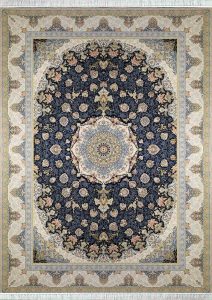
1.2. Naming the photos
- – Considering that the projects are named based on the names of the photos, it is better to use the carpet code to choose the names of the photos so that you don’t have problems finding the built projects and it is easier for you to search for them
- – Use only English letters, English numbers, dash (-), or a combination of them (for example, carpet-777-green) in naming carpet photos. The use of letters and numbers of other languages, dot, comma, underline, space, etc. in naming is not allowed and you will get an error message
1.3. Format and size of photos
- – The format of the photos must be JPG or PNG.
- – There is no limit on the size of the photos, but the smaller the file size (as long as it does not damage the quality of the photo), the higher the upload speed and the better experience in the final output.
2. Stages of making a carpet project
To make a project in the carpet category, it is not necessary to make projects one by one. For your convenience, we have provided the possibility of simultaneous making of projects in the carpet category so that you can make all your projects at once. To make the project, follow the steps below carefully:
- 1. After taking photos of the carpets according to the specifications mentioned in the previous section, put all the desired photos in a compressed file in zip format. Make sure that there are no folders inside the zip file and send only the photo files as a zip.
- 2. You can choose the size you want for each carpet so that the carpet with real dimensions is displayed in the environment. For this purpose, select the desired size in the “Carpet Size” section. It is better to put carpets of the same size in a zip file so that, for example, the project of 6-meter carpets can be made for you in one place.
- 3. After choosing the zip file and desired size, you will be asked to confirm the project. By selecting the “Confirm” button, the making of projects will begin.
- 4. Depending on the number and volume of files, the duration of making projects will be different. Be patient until the making of projects is completed.
- 5. After finishing the process of making projects, you can see the last made projects in the “Projects” section.
If you have any questions, just contact us.